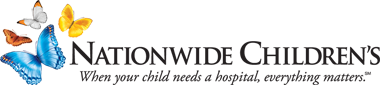Choose an Author
Aaron McAllister, MS, MD
Abbie Miller, MWC
Abby Orkis, MSW, LSW
Adam Ostendorf, MD
Adolfo Etchegaray, MD
Adriane Baylis, PhD, CCC-SLP
Adrienne M. Flood, CPNP-AC
Aimee K Heslop, PT, DPT
Akua A. Amponsah Chrappah, MD
Alaina Bonham, MS, AT, ATC
Albert M. Isaacs, MD
Alecia Jayne, AuD
Alena Schuckmann
Alessandra Gasior, DO
Alex Kemper, MD
Alexander Weymann, MD
Alexandra Funk, PharmD, DABAT
Alexandra Graves, RD, LD
Alexis Tindall, MHA, RDN, LD
Alice Bass, CPNP-PC
Alicyn Dickman
Alison Pegg
Allen A. Kadado, MD
Allie DePoy
Allison Riggle, MSW, EdD
Alvin J. Freeman, MD, MSc
Amanda Goetz
Amanda Jacobson-Kelly, MD, MSc
Amanda Jensen
Amanda Smith, RN, BSN, CPN
Amanda Somerville
Amanda Sonk, LMT
Amber Howell
Amberle Prater, PhD, LPCC-S
Amit Lahoti, MD
Amrik Khalsa, MD
Amy Dunn, MD
Amy E. Valasek, MD, MSc
Amy Hahn, PhD
Amy Hess
Amy Leber, PhD
Amy M. Manning, MD
Amy Moffett, CPNP-PC
Amy Brown Schlegel, MD
Amy Thomas, BSN, RN, IBCLC
Amy Wahl, APN
Anastasia Fischer, MD, FACSM
Andala Hardy
Andrea M. Basinger, MEd, CCC-SLP
Andrea Brun, CPNP-PC
Andrea Sattler, MD
Andrea Shellow
Andrew Tran, MD
Andria Haynes, RN
Angel DiPangrazio
Anita Narayanan
Ann Pakalnis, MD
Anna M. Braam
Anna M. Connair
Anne Elizabeth Mason, MD
Annie Truelove, MPH
Anthony Audino, MD
Anthony Bartko
Anup D. Patel, MD
Anya Froelich, PsyD, BCBA, COBA
April Lehman, MD
Ari Rabkin, PhD
Ariana Hoet, PhD
Arleen Karczewski
Ashlee Watson
Ashleigh Kussman, MD
Ashley Curcio
Ashley M. Davidson, AT, ATC, MS
Ashley Debeljak, PsyD
Ashley DeVore
Ashley Ebersole, MD
Ashley Karimi, MSW, LISW-S
Ashley Kroon Van Diest
Ashley Lohmann
Ashley L. Miller, MD
Ashley Minnick, MSAH, AT, ATC
Ashley Overall, FNP
Ashley Parikh, CPNP-PC
Ashley Tuisku, CTRS
Becky Corbitt, RN
Belinda Mills, MD
Benjamin Fields, PhD, MEd
Benjamin Kopp, MD
Bernadette Burke, AT, ATC, MS
Beth Martin, RN
Bethany Uhl, MD
Bhuvana Setty, MD
Blake Skinner
Brad Childers, RRT, BS
Brandon Morgan
Brandon S. Arnold
Brendan Boyle, MD, MPH
Brian Boe, MD
Brigid Pargeon, MS, MT-BC
Brittany J. Kozy, CPNP-PC
Brittany Mikuluk, M.Ed., CCLS
Brittney N. Haas, FNP
Brooke Sims, LPCC, ATR
Cailly J. Howell-McLean, MD
Caitlin Bauer, RD, LD
Caitlin Tully
Callista Dammann
Camille Wilson, PhD
Canice Crerand, PhD
Cara Inglis, PsyD
Carl H. Backes, MD
Carlo Di Lorenzo, MD
Carly Fawcett
Carly Schuett, APRN
Carneshia Edwards
Caroline Weingart, MD
Carolyn Figi
Carrie Rhodes, CPST-I, MTSA, CHES
Casey Levy, MD, MPH
Casey Trimble, NP
Cassandra McNabb, RN-BSN
Catherine Earlenbaugh, RN
Catherine Jordan, MD
Catherine Sinclair, MD
Catie Christensen, PT, DPT, PCS
Charitha Gowda, MD
Charles Elmaraghy, MD
Chelsea Britton, MS, RD, LD, CLC
Chelsea Kebodeaux, MD
Cheryl Boop, MS, OTR/L
Cheryl Gariepy, MD
Chet Kaczor, PharmD, MBA
Chris Marrero
Christina Ching, MD
Christine DeChicco
Christine Havach, MA, CTRS
Christine Johnson, MA, CCC-SLP, A/OGA
Christine Koterba, PhD
Christine Mansfield, PT, DPT, OCS, ATC
Christopher Beatty, ATC
Christopher Gerity
Christopher Goettee, PT, DPT, OCS
Christopher Iobst, MD
Christopher Miller, MD
Christopher Ouellette, MD
Christy Lumpkins, LISW-S
Cindy Iske
Cody Hostutler, PhD
Connor McDanel, MSW, LSW
Courtney Bishop. PA-C
Courtney Brown, MD
Courtney Hall, CPNP-PC
Courtney Porter, RN, MS
Cristina D. Hutmire, PCPNP
Cristina Tomatis Souverbielle, MD
Crystal Milner
Curt Daniels, MD
Cynthia A. Gerhardt, PhD
Cynthia Holland-Hall, MD, MPH
Cynthia Zimm, MD
Dana A. Shoff, LMT
Dana Lenobel, FNP
Dana Noffsinger, CPNP-AC
Dane Snyder, MD
Daniel Coury, MD
Daniel DaJusta, MD
Danielle Peifer, PT, DPT
David Axelson, MD
David Danesh, DMD, MPH, MS
David Rogers, MD
David Stukus, MD
Dean Lee, MD, PhD
Debbie Terry, NP
Deborah Hill, LSW
Deborah Zerkle, LMT
Deipanjan Nandi, MD MSc
Dennette Santamaria, MSW, LSW
Diane Davis
Donna Ruch, PhD
Donna Teach
Donna M. Trentel, MSA, CCLS
Douglas McLaughlin, MD
Drew Duerson, MD
Ed Miner
Edward Oberle, MD, RhMSUS
Edward Shepherd, MD
Ehsan Azadani, DDS, MS
Eileen Chaves, PhD
Eleanor Milliser, IMFT
Elena Camacho, LSW
Elena Chiappinelli
Elise Berlan, MD
Elise Dawkins
Elizabeth A. Cannon, LPCC-S
Elizabeth Evenson, MS, RD, LD, CLC
Elizabeth Grove, MS, RD, LD, CLC
Elizabeth T. Murray, MD
Elizabeth Swartz
Elizabeth Vickery, PhD
Emily Decker, MD
Emily Jellinek-Russo, PhD
Emily M. Stephan
Emily White
Eric Butter, PhD
Eric Leighton, AT, ATC
Eric Mull, DO
Eric Sribnick, MD, PhD
Ericca Hewlett
Erika Roberts
Erin M. Cornelius, MSN, FNP
Erin Gates, PT, DPT
Erin Hannon
Erin McKnight, MD, MPH
Farah Khan, MD
Farah W. Brink, MD
Fatimah Masood
Frances Fei, MD
Gail Besner, MD
Gail Swisher, AT
Garey Noritz, MD
Gary A. Smith, MD, DrPH
Geri Hewitt, MD
Gina Crossin
Gina Hounam, PhD
Gina McDowell
Giorgio C. Veneziano, MD
Grace Paul, MD
Grant J. Heydinger, MD
Gregory D. Pearson, MD
Griffin Stout, MD
Guliz Erdem, MD
Hailey Blosser, MA, CCC-SLP
Hanna Mathess
Hannah Barton, PhD
Hannah Hays MD, FACMT, FACCT, FACEP
Hannah Kerby, PhD
Hannah N. McKillop, PhD
Hany A. Emam, DDS, MS
Hayley Heideman
Hayley St. John, MA, CCC-SLP
Heather Battles, MD
Heather L. Terry, MSN, RN, FNP-C, CUNP
Heather Yardley, PhD
Hemalatha Rangarajan, MD
Henry Fields, DDS
Henry Xiang, MD, MPH, PhD
Herman Hundley, MS, AT, ATC, CSCS
Hersh Varma, MD
Hilary Michel, MD
Hiren Patel, MD
Holly W. Romer, CPNP-PC
Homa Amini, DDS, MPH, MS
Hunter Wernick, DO
Ibrahim Khansa, MD
Ilene Crabtree, PT
Irene Mikhail, MD
Jackie Cronau, RN, CWOCN
Jacqueline Warner, PhD
Jacob Panteloukas, PharmD, RPh, CSPI
Jacqueline C. Kopetz, PCPNP
Jacqueline Wynn, PhD, BCBA-D
Jacquelyn Doxie King, PhD
Jaime-Dawn Twanow, MD
Jaimie D. Nathan, MD, FACS
James MacDonald, MD, MPH
James Murakami, MD
James Popp, MD
James Ruda, MD
Jamie Boster, Ph.D, CCC-SLP
Jamie Glodowski, MS, RD, LD
Janice M. Moreland, CPNP-PC, DNP
Janice Townsend, DDS, MS
Jason Jackson
Jason Newland, MD, Med
Jason P. Garee, PhD
Jeff Sydes, CSCS
Jeffery Auletta, MD
Jeffrey Leonard, MD
Jen Campbell, PT, MSPT
Jennie Aldrink, MD
Jennifer Hofherr
Jennifer Kosla, PCPNP, DNP
Jennifer Ladd, MD, MSc
Jennifer Locker
Jennifer Prinz
Jennifer Reese, PsyD
Jennifer Smith, MS, RD, CSP, LD, LMT
Jenny Phan, PhD
Jerry R. Mendell, MD
Jessalyn Mayer, MSOT, OTR/L
Jessica Brock
Jessica Bullock, MA/CCC-SLP
Jessica Napolitano, MS, RD, CSSD, LD
Jessica Laubensheimer, MSN, RN, C-ELBW
Jessica Scherr, PhD
Jessica Thomas, BSN, RN, CPN
Jillian Foutz, CCC-SLP
J'Nelle Stephenson, PhD
Joan Fraser, MSW, LISW-S
Jody Ganschinietz
Johanna Taylor, NP
John Ackerman, PhD
John Kovalchin, MD
John David Spencer, MD
Jonathan M. Grischkan, MD
Jonathan Napolitano, MD
Joshua Watson, MD
Julee Eing, CRA, RT(R)
Julianna Calabrese, MA
Julie Apthorpe
Julie Lange, MD
Julie Leonard, MD, MPH
Julie Racine, PhD
Julie Samora, MD
Justin Indyk, MD, PhD
Kady Lacy
Kaitrin Kramer, DDS, MS, PhD
Kaleigh Hague, MA, MT-BC
Kara Buirley, OTR/L
Kara Malone, MD
Karen A. Diefenbach, MD
Karen Rachuba, RD, LD, CLC
Karen Texter, MD
Kari Cardiff, OD
Kari Dubro, MS, RD, LD
Kari A. Meeks, OT
Karissa Miller, MSW, LSW, Social Work
Karla Vaz, MD
Kasey Strothman, MD
Kathryn Iammarino, PT, DPT, MTC
Katelyn Krivchenia, MD
Katherine Deans, MD
Katherine Lehman, MD
Katherine Redden
Kathleen Nicol, MD
Kathryn J. Junge, RN, BSN
Kathryn Obrynba, MD
Katie Brind'Amour, MS
Katie Donovan
Katie Hall
Katie Thomas, APR
Katrina Boylan
Katrina Ruege, LPCC-S
Katya Harfmann, MD
Kayla Zimpfer, PCC
Kaylan Guzman Schauer, LPCC-S
Keli Young
Kelin Wheaton, PharmD, PhD
Kelli Dilver, PT, DPT
Kelly Boone
Kelly Friesner-Gephart
Kelly J. Kelleher, MD
Kelly Lehman, MSN, CNP
Kelly McNally, PhD
Kelly Tanner,PhD, OTR/L, BCP
Kelly Wesolowski, PsyD
Kelly Wise, PharmD
Kelsey Irvin, PhD
Kelsey Schilling M.S., CCC-SLP, CLC
Kent Williams, MD
Keri Streby, MD
Kevin Bosse, PhD
Kevin Klingele, MD
Kim Bjorklund, MD
Kim Hammersmith, DDS, MPH, MS
Kimberly Jones, PharmD
Kimberly Sisto, PT, DPT, SCS
Kirk Sabalka
Kris Jatana, MD, FAAP
Krista S. Buckingham
Krista Winner, AuD, CCC-A
Kristen Armbrust, LISW-S
Kristen E. Beck, MD
Kristen M. Blatt
Kristen Martin, OTR/L
Kristi Roberts, MS MPH
Kristin Garton Crichton, DO, MPH
Kristin J. Greenlee, MA, CTRS
Kristina Booth, MSN, CFNP
Kristina Reber, MD
Kylie Russell PharmD, RPh, cSPI
Lara McKenzie, PhD, MA
Laura Cook, PhD
Laura Dattner, MA
Laura Hart, MD
Laura Martin, MD
Laura Rozcicha
Lauren Durinka, AuD
Lauren Garbacz, PhD
Lauren Gramlich, MS, RN, CPNP
Lauren Justice, OTR/L, MOT
Laurie Glader, MD
Lauryn Rozum, MS, CCLS
Leah LaLonde, PhD
Leah Middelberg, MD
Leah Utset, MD
Lee Ann Wallace, MBA, BSN, RN, NEA-BC
Leena Mamilly, MD
Leena Nahata, MD
Lelia Emery, MT-BC
Linda A. Baker, MD
Lindsay Pietruszewski, PT, DPT
Lindsey Vater, PsyD
Lisa Halloran, CNP
Lisa Hix
Lisa M. Humphrey, MD
Lisa M. Ulrich, MD
Lorena V. Asadi, LISW-S
Lori Grisez PT, DPT
Lourdes Hill, LPCC-S
Lynda Wolfe, PhD
Lyndsie Melnichenko
Lynne Ruess, MD
Madison Hoenle
Maggie Burch
Maggie Rosen, MD
Maggy Rule, MS, AT, ATC
Mahmoud Kallash, MD
Mandy Boetz, LISW-S
Manmohan K Kamboj, MD
Marc Dutro
Marc P. Michalsky, MD
Marcel J. Casavant, MD
Marci Johnson, LISW-S
Marcie Rehmar
Marco Corridore, MD
Margaret Flynn
Margie Brackeen
Maria Ash
Maria Haghnazari
Maria Vegh, MSN, RN, CPN
Marissa E. Larouere, MBA, BSN, RN
Mark E. Galantowicz, MD
Mark Smith, MS RT R (MR), ABMP Physicist
Mark Winerman, MD
Mary Ann Abrams, MD, MPH
Mary Fristad, PhD, ABPP
Mary Kay Sharrett
Matthew Papponetti, PT, DPT, OCS
Matthew Washam, MD, MPH
Mattina A. Davenport, PhD
Maxine Ignacio, MS
Meagan Horn, MA
Megan Brundrett, MD
Megan Francis
Megan Saelinger, PCPNP
Megan Schaefer, PhD
Megan Stanley, MS, RD, LD, CSSD.
Megan Waldrop, MD
Meghan Wiehe, PT, DPT
Meghan Fisher, BSN, RN
Meghan E. Wiehe, PT, DPT, OCS
Meika Eby, MD
Melanie Fluellen, LPCC-S
Melissa McMillen, CTRS
Meredith Merz Lind, MD
Micah Morgan, LPC
Michael Flores, PhD
Michelle Kolada, BSN, RN, DNC
Michelle Ross, MHA, RD, LD, ALC
Mike Patrick, MD
Min Jeong-Cho
Mindy Deno, PT, DPT
Mitch Ellinger, CPNP-PC
Molly Dienhart, MD
Molly Fuchs, MD
Molly Gardner, PhD
Molly Green MSW, LISW-S
Monica Ardura, DO
Monica Ellis
Motao Zhu, MD, MS, PhD
Muhammad A. Khan, MD, MPH, FASGE
Murugu Manickam, MD
Myeshia Harmon
Nakeia Hudson
Nancy Auer
Nancy Cunningham, PsyD
Nancy Wright, BS, RRT, RCP, AE-C
Naomi Kertesz, MD
Natalie DeBacco
Natalie Powell, LPCC-S, LICDC-CS
Natalie I. Rine, PharmD, BCPS, BCCCP
Nathalie Maitre, MD, PhD
Nathaniel Parisi, MD
Neetu Bali, MD, MPH
Nehal Parikh, DO, MS
Nicholas Yeager, MD
Nichole Mayer, OTR/L, MOT
Nicole Dempster, PhD
Nicole Powell, PsyD, BCBA-D
Octavio Ramilo, MD
Oliver Adunka, MD, FACS
Olivia Silvera, CPNP-PC
Olivia Thomas, MD
Oluseyi Ogunleye
Oluyinka Olutoye, MD, PhD
Omar Khalid, MD, FAAP, FACC
Onnalisa Nash, CPNP-PC
Pablo J. Sanchez, MD
Patrick C. Walz, MD
Pedro Weisleder, MD
Peter Minneci, MD
Peter White, PhD
Pitty Jennings
Preeti Jaggi, MD
Priyal Patel, DO
Rachael Morocco-Zanotti, DO
Rachel Byrne
Rachel E. Gaudio, DO
Rachel A. Martin-Blais, MD
Rajan Thakkar, MD
Rajitha D. Venkatesh, MD, MPH
Rama Jayanthi, MD
Raymond Troy, MD
Reanna Doll, MA, CCC-SLP
Rebecca Fisher, PT
Rebecca Lewis, AuD, CCC-A
Rebecca McAdams, MA, MPH, CHES
Rebecca M. Romero, RD, LD, CLC
Reno Ravindran, MD
Rhiannon Reid
Richard Kirschner, MD
Richard Wood, MD
Robert A. Kowatch, MD, Ph.D.
Robert Hoffman, MD
Robert Treviño, MD, PhD
Rochelle Krouse, CTRS
Rohan Henry, MD, MS
Rose Ayoob, MD
Rosemary Martoma, MD
Ross Maltz, MD
Ryan Ingley AT, ATC
Ryan C. Schoonover, PCPNP
Sakiko C. Minagawa, MS, RD, CSSD, LD
Samanta Boddapati, PhD
Samantha Goedde-Papamihail
Samantha Malone
Sara Schroder, MD
Sarabeth Mills-Wolf, AuD
Sarah A. Denny, MD
Sarah Cline, CRA, RT(R)
Sarah Coffey, PharmD, CSPI
Sarah Driesbach, CPN, APN
Sarah Greenberg
Sarah Hastie, BSN, RNC-NIC
Sarah Keim, PhD
Sarah O'Brien, MD
Sarah Recker, CCLS
Sarah Saxbe
Sarah Scott
Sarah VerLee, PhD
Sasigarn Bowden, MD
Scott Coven, DO, MPH
Scott Hickey, MD
Sean Eing
Sean Rose, MD
Sean Tams, PhD
Sehyr Imran, MD
Seth Alpert, MD
Seth Huffman RD, LD
Shalini C. Reshmi, PhD, FACMG
Shannon Gillespie
Shannon Reinhart, LISW-S
Sharon Wrona, DNP, PNP, PMHS
Shaun Coffman PT, DPT, OCS
Sheena Pace
Shelly Brackman
Sheryl Clinger
Sindhia Colburn, Ph.D.
Sonya Sebastian
Stacy Ardoin, MD
Stacy Whiteside APRN, MS, CPNP-AC/PC, CPON
Stefanie Bester, MD
Stephanie Townsend
Stephen Hart, MD
Stephen Hersey, MD
Steven Ciciora, MD
Steven Cuff
Sudarshan Jadcherla, MD
Susan Colace, MD
Susan Creary, MD
Susan Kasubick-Tillman, PA-C
Sydney Ward, PsyD
Tabi Evans, PsyD
Tahagod Mohamed, MD
Tamara Mapp
Tammi Young-Saleme, PhD
Tania Telford, CTRS
Taylor Hartlaub, MD, MPH
Taylor White, MD
Tenelle Jones
Theresa Miller, BA, RRT, RCP, AE-C, CPFT
Thomas Pommering, DO
Tiffanie Ryan, BCBA
Tim Robinson
Tim Smith, MD
Timothy Cripe, MD, PhD
Tishia Gunton, MSW, LISW-S
Tom Heater, CHSE, RRT, BBA
Toni Pearson, MBBS
Tracey L. Sisk, RN, BSN, MHA
Tracie Steinke RD, LD, CDE
Tracy Mehan, MA
Travis D. Duffey, LMT
Travis Gallagher, AT
Tria Shadeed, NNP
Tyanna Snider, PsyD
Valerie Lazzara Mould, MA, CTRS-BH
Valley Anderson
Vanessa Shanks, MD, FAAP
Victoria Guinther
Vidu Garg, MD
Vidya Sivaraman, MD
Warren D. Lo, MD
Wendy Cleveland, MA, LPCC-S
Whitney Raglin Bignall, PhD
William J. Leever, PsyD
William J. Barson, MD
William W. Long, MD
Yilei Gao, PhD, PSY