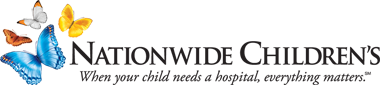Telehealth
Bringing Expert Care to the Comfort of Your Home
Telehealth
Your child can receive quality care for many conditions— from your home or another convenient location—through telehealth.
Telehealth (also called virtual visits or telemedicine) is a safe, secure way to connect with your health care provider without needing to travel.
We offer telehealth visits for many outpatient services. When scheduling your next visit, ask your child’s care team if telehealth is an option for you.
Getting Ready for Your Visit
You will need the following for a successful telehealth video visit:
- A Wi-Fi or cellular internet connection
- A device (smartphone, iPad, computer) with working camera, microphone and speaker
- Zoom, an application that can be downloaded to your smartphone or accessed via computer
- A MyChart account, an application that can be downloaded to your device.*
*To register for a new MyChart account, click here and request an activation code. It may take 1 to 2 business days to receive an activation code via email. You can also email MyChart@NationwideChildrens.org for assistance.
Tips for a Successful Visit
- The patient must be present for the visit.
- We recommend logging on 15 minutes before your visit time.
- Find a quiet, private space with good lighting for the video visit.
- Adjust your camera so the patient is easily seen.
Step-By-Step Instructions for Your Telehealth Video Visit
Frequently Asked Questions
Are interpreter services offered for telehealth visits?
Once you have logged into the video visit, a medical interpreter can be requested. If you need help logging in, please see our patient instructions in several languages.
How do I know if I can do a telehealth visit?
When scheduling a follow up appointment, ask your care team if telehealth is an option for you.
Can I complete my telehealth visit from my vehicle?
Safety is our top priority. Please park your vehicle in a safe location before starting your telehealth visit. A telehealth visit cannot be completed while driving.
Does my child need to be present for our telehealth visit?
Yes, the patient must be present. If the patient cannot be present, you will likely be asked to reschedule.
Can I complete my telehealth visits while outside the state of Ohio?
No, the patient must be located in the State of Ohio. If you need care from afar, please contact your care team to determine the best next steps.
Are telehealth visits covered by my insurance?
Most insurances provide the same coverage for telehealth visits as for office visits.