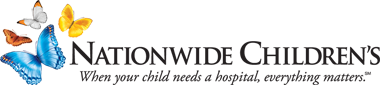MyChart
MyChart
MyChart is a free service offered to patients of Nationwide Children’s Hospital. It gives you quick and secure access to your lab results, appointment information, current medications, immunization history and more – all from your computer or mobile device.
Families can call us at (614) 938-3000 for direct access to our MyChart support team. You can also visit our FAQ page for answers to commonly asked questions.
Why Should I Use MyChart?
With MyChart, you can:
- Participate in video telehealth visits. Attend your child’s next appointment online. Available for select appointment types.
- Echeck-in for your upcoming appointment. Update your contact information, upload your current insurance and sign consent forms before your visit.
- Manage your appointments. Request or cancel an appointment or view details of your past and upcoming appointments.
- Access your test results. No more waiting for a phone call or letter. View your results and your doctor’s comments as soon as they are available.
- Keep track of your prescriptions and request prescription refills. Send a request for any of your refillable medications.
- Communicate with your doctor. Get answers to your medical questions wherever you are. You can even upload photos or videos to show your provider your medical concern.
- Request your medical record.
- Pay your bill. Set up convenient and secure payments to any Nationwide Children’s Hospital provider.
- See your statements. All charges are now consolidated into a single billing statement per child. Access them anywhere, anytime, from your desktop or mobile devices.
- Set up payment plan. Set up a payment plan within your MyChart account.
- Access MyChart in Spanish. Patients and their families can now use MyChart in Spanish! This means that some parts of MyChart, like the menus, terms and conditions, and online access requests, will be available in Spanish. More Spanish translations will be added later, once they’ve been tested and approved.
- Contact Patient Accounts. Do you have questions about your account? Directly message a billing specialist to get the answers you need.
- Update Personal Information. Did you know you can update your personal information through MyChart? Go to “Personal Information” in MyChart to get started.
Security Updates
Starting April 16, you will need to use Two-Factor Authentication (2FA) to log in to your MyChart account. We’re also making passwords stronger to help keep your account safe. It will need to include lower and uppercase letters, at least one number, and at least 15 characters.
Nationwide Children's is Going Green
Effective March 1, 2025, Nationwide Children's Hospital will move to paperless billing. This means you will no longer receive hospital bills in the mail. You will automatically be enrolled in paperless billing. All future bills and statements will arrive electronically. If you have already told us you do not want electronic bills, you do not need to do anything.
For questions or more information, please call us Monday - Friday from 7:00 a.m. to 5:00 p.m. at (614) 722-2055.
New Direct MyChart Support Phone Number
Starting August 19, patients and families can call (614) 938-3000 for direct access to Nationwide Children’s MyChart support. We’re excited this dedicated line will help patients and families get MyChart support faster by eliminating the need to listen to options and choose their support team.
MyChart Now Available in Spanish
Effective April 25, patients and their families can now use MyChart in Spanish! This means that some parts of MyChart, like the menus, terms and conditions, and online access requests, will be available in Spanish. More Spanish translations will be added later, once they’ve been tested and approved.