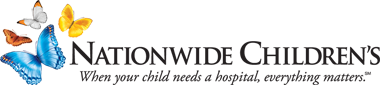Computer-Related Injuries
In the United States today, it is very common to have a computer in the home. Computers are often connected to extra parts, such as keyboards, speakers and printers, and they need their own space. The computer workstation or home office is not a place many parents think about making safe. However, using and moving computers can cause injuries. Therefore, it is important for parents to take steps to make their computer areas safe for all users.
Computer-Related Injury Facts
- Nearly 9,300 people are injured by computers every year.
- Deep cuts, bumps and bruises are the most common injuries.
What Causes Computer-Related Injuries?
- Hitting or getting caught on computer parts
- Falling computer equipment
- Tripping or falling on computer equipment
- Straining muscles or joints when moving a computer
Who is at Risk?
- People of every age are at risk for computer-related injury.
- Children younger than 5 years are at the greatest risk of injury.
- Children younger than 10 years are most likely to suffer head injuries, while older children and adults are more likely to hurt their arms or legs.
- Young children and older adults are most likely to be injured by tripping over computer equipment and cords.
Tips for a Safer Computer Area
- Place the computer against a wall and away from walkways.
- Put computer on a sturdy work surface.
- Keep computer equipment away from the edges of the desk and out of reach of young children.
- Avoid desk clutter.
- Only allow children to use the computer with adult supervision.
- Keep the computer area separate from play areas.
- Install safety covers on unused electrical outlets.
- Organize and secure wires and cords out of the way.
- Anchor desks and bookcases to the wall and computer parts to a sturdy desk or the wall.
Tips for moving a computer
- Clear a path before moving the computer.
- Use a cart or dolly, if available.
- Lift the computer straight up and hold it close to the body.
- Lift with the knees and limit bending or twisting at the waist or back.
Additional Computer Safety Resources
- Acute computer-related injuries treated in U.S. emergency departments, 1994-2006
- PubMed Abstract - July 2009
- Press Release - June 2009